University Headquarters (HQ) is an industry-leading, independent educational organization that provides independent college rankings using a proprietary formula to create first class, unbiased rankings. The team at University HQ strives to provide accurate and trustworthy rankings that highlight the best programs.
Every student these could gain some benefit from having a laptop for college. In fact, they are necessary equipment for many colleges, where access to library computers may be limited. Professors email out materials and you'll need to share documents with fellow students, often made easier by using cloud services such as Google Docs. However, the market is flooded with options, fluctuating prices, and ever-improving technologies. Unless you're constantly reading up on the latest processors, RAM types, and motherboard technologies, you're probably out to sea when it comes time to figure what laptop is the best for college.
With that in mind, we have created the following guide to help student choose some of the best laptops for college. Keep reading and you'll gain more insight into what the technical specifications mean when you review a laptop. We've broken down the numbers and terms so that the tech jargon is understandable and relatable to what you’ll actually need. This guide will be particularly useful for students who have a technology budget but who need a machine that will meet their needs without lagging or crashing in the middle of that all-important end-of-term assignment.
Important Qualities for A School Laptop
- Battery Life
Long battery life can be a true lifesaver. If you intend on bringing your laptop to class to take notes or for other activities, you'll need to keep a strong charge throughout the session. You’ll want to look for laptops that can provide up to 10 hours of performance. In fact, some are rated for up to 17 hours, such as a Microsoft Surface Book or a MacBook, which is rated for around 14 hours. Keep in mind that battery life is contingent on how you use your computer. If you're operating only on battery power, it's not recommended that you boot up Fortnite while waiting for your next class. - CPU Performance
Speed, speed, speed. The most recent Intel processors are faster than ever. While you certainly want greater CPU performance if you're a serious gamer, most of your academic work won't need top speed. That is, an Intel i3, or the equivalent, should suffice for writing papers, surfing the web, and even playing a few low-intensity video games. However, if you are planning to work with big data or large graphics files, you might want to consider starting with an Intel i5 or another processor that can reach 3.8 GHz. - RAM
For most students, a laptop with 4GB of RAM should suffice for writing papers, accessing the Internet, and playing simple games. However, if you are an art or photography student and need to work with large files, you'll need at least 8GB of RAM. Luckily, RAM isn't very expensive, and it's relatively easy to install. Look for computers that are loaded with at least 4GB but which can be upgraded to 32GB. Also, be aware that using the minimum recommended RAM is likely to result in minimal results. - Operating System
Here is where you need to be careful. While many campus systems are starting to support both Mac and Windows operating systems, this should not be taken for granted. By and large, most campus systems will be set up to support Windows, so make sure you investigate this prior to purchasing that sleek, shiny MacBook. While you may be able to still access the network and perform many functions, campus tech support might not be able to assist you if you're not using their standard OS. Make sure that you are running the most current version of Windows, which is currently version 10. - Storage/Cloud Storage
The last thing you want to happen is to lose your 20-page research paper the night before it's due. You may also need to share documents with your study groups or project team. Cloud storage solutions help you back up your files so that if your hard drive fails or your laptop goes missing in your friend's apartment, you'll still be able to retrieve your work. It's also a good idea to use an external hard drive or even a thumb-drive for backup. If your external hard drive is difficult to lug around, a handy thumb-drive can suffice until you're able to do a thorough backup. As a final tip, be sure to perform your backups all at the same time so that your documents are all on the same page. - Display
Here you want to consider your overall computer use. If you need to work with images and graphics, you should consider a laptop with at least a 15" screen. This size laptop should fit in many backpacks and be light enough to carry around campus. Make sure your screen resolution is at least 1280x1024, but some students may need a high definition screen such as 2560x1440 or above, especially if they plan to take digital art, photography, or videography courses. On the other hand, students who don't work with large graphics files are able to use a 13.3" screen with minimal resolution. - Included Software
When you boot up your new laptop for the first time, you'll probably want to make sure it comes with some basic software pre-installed, and nearly every laptop does. These packages will vary according to the laptop maker, but items like Adobe Acrobat Reader, CD/DVD burning software, a webcam app, and some media software to play videos and music. Review your pre-installed apps to make sure that they are useful and desirable. If not, it's advised that you uninstall them and make room for the files and applications that are helpful to you. - Weight
If you plan to take your laptop to class and for full days on campus, consider how much you want to carry. Some students even opt for a dual-computing system where they use a lightweight 13" laptop for campus and then have either a large laptop or even a desktop back at their dorm or home. You can also opt for laptops that operate using a solid-state drive (SSD), which is a lightweight, fast, and low-energy solution. SSDs are more expensive than standard mechanical hard drives, but their advantages may be worthwhile. In general, if you intend to lug your computer around, you may want to seek out computers that are around 2 pounds to keep your overall weight down. - Tablet Functionality
Tablets have come a long way since the first iPad hit the scene years ago. Many online classes support them with mobile classroom apps and students can even install word processing or other apps to extend their functionality. No matter which tablet you choose, consider using an external Bluetooth keyboard if you intend to use it to compose lengthy emails or to engage in online discussions. Overall, tossing a handy tablet in your bag can provide the functionality you need from a laptop without the added space and weight of a 15" computer. - Price
Laptop cost is always a consideration. Generally speaking, college students can find a perfectly serviceable laptop for under $500. However, some budget laptops come with minimal specs, such as low RAM and a slower CPU. Assess your CPU needs, because many students don't truly need a blazing fast processor to write a term paper. However, if you want to play games or work with large graphic files, especially video, you'll want more processing power. As for the RAM and storage, look for a laptop that allows ample upgrades to the RAM and even a port for an additional hard drive. Acer, for example, has affordable laptops that allow RAM upgrades up to 32GB and there's even a slot for an additional SSD drive. - Available Warranty
College life can be hard on electronics. That's especially true of your laptop, which is often jostled around on the way to and from, and even across campus. Furthermore, you’ll want to protect your investment, because even top-notch laptops can have a faulty capacitor on the motherboard that renders the whole machine useless. For these reasons, it's advised that you consider purchasing an additional warranty if you won’t easily be able to replace the laptop on your own. If you've been backing up your files on an external drive or a cloud service, you can likely survive a crashed laptop, but a warranty will ensure that you're fully back up to speed in no time. - Upgradability
This is a feature that can turn a rather low-end, budget laptop into a highly desired piece of equipment. That is, look for a machine that has adequate storage and operating memory (RAM) but which allows users to upgrade these items. Note that the CPU is non-negotiable. If you want more raw processing speed, you'll need to purchase a new machine. However, many laptops allow you to install a secondary storage device such as an HDD, but sometimes an SSD, in addition to offering extra ports for RAM. Installing these upgrades can be intimidating for the uninitiated, but with a little courage and a YouTube video, anything is possible. With an upgradeable machine, you can get started with an adequate new computer and then improve it over time, when your budget allows.
How to Choose Your Laptop
The first step in choosing a laptop is to assess your needs. If your primary use for a computer is email, Internet, and word processing, you can surely find a budget laptop that will suit your needs for minimal cost. However, students who are studying graphic design, video production, or even music engineering will need more processing power, and memory, too. You should also consider whether you intend to take your laptop to class every day and how much extra weight you are willing to tote around.
Since many college students have limited living space, you should also ask yourself if you intend to also use your computer for entertainment purposes. If you simply need to listen to music and stream videos, you should have little problem with a budget or mid-range laptop. However, if you also want to play video games, you'll need to determine your favorite sort of game and the typical specs for that genre. For instance, if you prefer side-scrolling, Metroidvania games you needn't worry too much. However, if you are more interested in fast-paced 3-D games, such as driving games, you may need maximum CPU speeds and RAM.
Best Laptops for Students
HP Envy 13
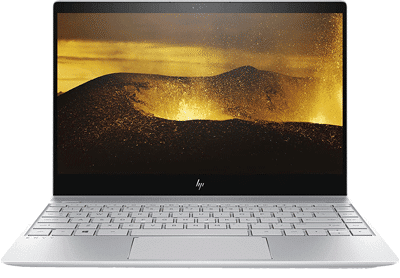
CPU: Intel 8th-generation Core i7-8550U | Graphics: Intel UHD Graphics 620 | RAM: 8GB | Screen: 13.3-inch FHD (1920x1080) touchscreen | Storage: 256GB SSD | Battery Life: 14 hours of mixed use | Weight: 2.9 lbs. | Price: $1,000
The HP Envy is a terrific laptop for most college students. Its processor is ample for most applications, including gaming, heavy graphic work, and even editing a video project. The Intel UHD graphics card is robust enough to handle most hardcore gaming, streaming video, and graphics work. Note that the graphics card does have limits and some games may require a lower resolution to avoid stuttering or other interruptions. Overall, the HP Envy 13 delivers top performance for today's college students. It has the performance to keep you at the top of the class while not breaking your back or bank.
Lenovo Yoga C740
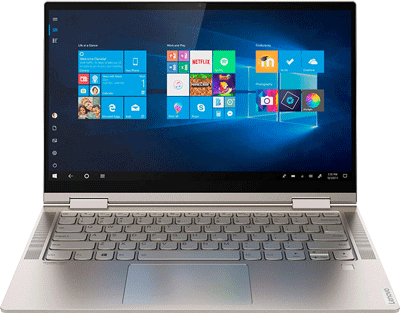
CPU: 1.60GHz, up to 4.20GHz Intel Core i5 | Graphics: 128MB Intel UHD | RAM: 8GB | Screen: 14 or 15" touchscreen | Storage: 512GB (up to 1TB) SSD| Battery Life: 11-15 hours | Weight: 4 lbs. | Price: $869
The Lenovo Yoga delivers for college students, regardless of major. Those who put more miles on their computer playing video games than cranking out term papers will love the robust CPU speeds and the sleek look. Art students will appreciate how this Yogi flips over backwards to allow them to draw on the touchscreen. This model boasts a sandblasted aluminum body that adds a bit to the overall weight but pays you back with durability and eye-catching good looks. The Lenovo Yoga can support students from the first-year dorms through graduation day, with life left to spare.
Apple Macbook Air

CPU: Intel dual-core i3 up to quad core Intel i7 | Graphics: Intel Iris Plus Graphics | RAM: | Screen: 13.3" | Storage: 256GB – 2TB SSD | Battery Life: 11-12 hours | Weight: 2.8 lbs. | Price: $999 - $1,299
This highly configurable, always lightweight, and uber-attractive laptop is the computer of choice for students everywhere. It fits neatly in most backpacks and, when you opt for the higher specs, you can walk around with a true supercomputer. While many graphics students may want a larger screen, the new Thunderbolt 3 port offers high-speed data transfers to your screen of choice, including a television. Naturally, your Macbook Air will pair with your iPhone so that your media files are all synced and available wherever you need them most.
Microsoft Surface Pro 7

CPU: Dual-Core Intel i3 – Quad-Core Intel i7 | Graphics: Intel UHD (i3) or Intel Iris Plus | RAM: 4, 8, or 16GB | Screen: 12.3" | Storage: 128GB up to 1TB | Battery Life: 10.5 hours | Weight: 1.7 lbs. | Price: from $750
The Microsoft Surface Pro 7 was built for students who can't decide between a laptop and a tablet. This lightweight, trim, and versatile machine will disappear into your bag and you'll have to check if its 1.74 lb. chassis is still with you. However, its lithe body won't disappoint when you're working on graphics, drawing on the touchscreen, or playing games after exams. Its small size means it doesn't have the best speakers, but the Bluetooth 5.0 will provide top streams to your favorite speaker. Since the Surface Pro is available in a variety of configurations, you can build one to suit your productivity needs as well as your budget.
Apple Macbook Pro 13

CPU: 1.4GHz Dual Core Intel i5 – 2.3GHz Quad Core Intel i7 (4.1GHz w/ Turbo Boost) | Graphics: Iris Plus Graphics | RAM: 8GB or 16GB | Screen: 13.3" Retina Display | Storage: 256GB SSD – 4TB SSD | Battery Life: 10 hours | Weight: 3.1 lbs. | Price: $1299 - $1999
Apple's Macbook Pro has been a favorite for years. This 13" version does not disappoint and will satisfy students throughout their undergraduate or graduate years. With a wide range of configurations, you can create the MacBook that best suits your needs. Even in a stripped-down, budget-friendly version, this laptop can support every web search, Netflix flick, or term paper that comes your way. The petite, aluminum frame looks sharp and keeps the electronics protected while the upgraded keyboard is kind to your fingers during the most frenzied writing jag. When graphics or video production students need a larger screen, the Thunderbolt 3 port zips all the data to the nearest television.
Acer Aspire 5

CPU: up to 4GHz with boost | Graphics: | RAM: up to 24GB | Screen: 15.6" | Storage: up to 1TB SSD + up to 2TB HDD | Battery Life: 8.5 hours | Weight: 3.8 lbs. | Price: $350 and up
With an exceptionally affordable entry price point and stunning good looks, the Acer Aspire 5 is hard to pass up. The sandblasted aluminum chassis has been upgraded from previous generations and now rivals other, more expensive laptops. While many will find that the lower spec versions are perfectly adequate for writing papers, surfing the web, and video conferencing with their study groups, those who demand more graphic intensity can upgrade and play the hottest games. The back-lit keyboard will be more than welcome when the professor dims the lights for a PowerPoint and 8 hours of battery should get anyone through a day on campus.
Acer Chromebook 15
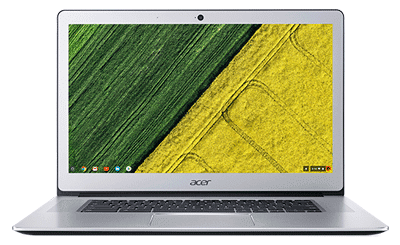
CPU: 1.6 GHz | Graphics: Intel HD Graphics | RAM: 4GB | Screen: 15.6" 1080p | Storage: 32GB SSD + SD Card Reader | Battery Life: 12 hours | Weight: 4.85 lbs. | Price: $399
Chromebooks are primarily Internet terminals designed for users who need to access emails, web pages, and not much else. However, students can adapt Chromebooks to their needs and find a true bargain. If you have a constant Wi-Fi connection, a Chromebook will support your word processing and spreadsheet work via Google Docs and Sheets. The 32GB of built-in storage will soon fill up, but this Chromebook has an SD Card Reader that can boost the storage. Further, students can use Google Drive for their cloud storage. Gamers may find these machines lacking, but others can easily install apps for their favorite video streaming services and stay current with the hottest shows.
Asus VivoBook Flip 14

CPU: Intel Core i3 - i7 | Graphics: Intel UHD Graphics 620 | RAM: 4GB expandable to 12GB OR 8GB expandable to 16GB | Screen: 14" | Storage: 128GB SATA , 256GB SSD, 512GB SSD, or 1TB SSD | Battery Life: up to 10 hours | Weight: 3.3 lbs. | Price: $399 (more with upgrades)
For students who need a laptop that will bend over backwards for them, the ASUS VivoBook is a terrific choice. The entry-level specifications are more than ample for most students. You'll be able to watch videos, write papers, and use the internet all you need. For those who need more robust computing, this machine has a flexible array of upgrades available, including an Intel i7 processor. Students should at least consider a model with at least 512GB of storage, but even without that you can plug in a SD card or use other storage solutions, including cloud services.
Asus Zenbook 13 UX333FA

CPU: Intel dual core i3, quad core i5, or quad core i7 | Graphics: Intel UHD Graphics 620 | RAM: 8GB | Screen: 13.3" | Storage: up to 1TB SSD | Battery Life: 14 hours | Weight: 2.6 lbs. | Price: $900
This compact touchscreen laptop is one of the prettiest on campus. You can opt for the i3 version which should support most of your needs, such as internet research, term papers, and creating presentations. It's also lightweight and small enough to easily fit into most backpacks or shoulder bags. Since it has a touchscreen that can flip around 360 degrees, you won't need to carry a mouse unless you prefer using one. Gaming and high-intensity graphics or video editing may require an upgrade to the i7 processor, but otherwise this machine will support your work through graduation.
Google Pixelbook Go
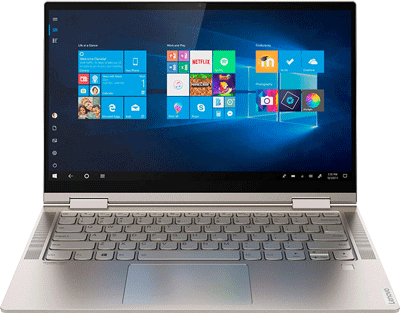
CPU: up to an Intel Core i7 | Graphics: Intel UHD 615 | RAM: 8GB - 16GB | Screen: 13.3" | Storage: up to 256GB | Battery Life: 13.5 hours | Weight: 2.3 lbs. | Price: $649 - $1,399
Chromebooks are often overlooked, but they have a lot to offer. Google's own Pixelbook has enough to offer most students. This model has more than enough power to create presentations, write papers, and search the web. In fact, you'll find all the productivity or entertainment apps you'll ever need in the Google Play store, which is familiar to Android fans. Students who are used to standard laptops may balk at the skimpy storage, but Chromebook users won't blink as they upload their work to the secure cloud. For entertainment, this Chromebook can cast your favorite shows to a television and there's a headphone jack for when the library is just too quiet.
Refurbished Computers
Refurbished laptop computers and other electronics are an option that many students are drawn to. After all, you can get the computer you want for a significant discount. For instance, you might want the top shelf processor or graphics card yet find that a new model is just too expensive. On the refurbished market, you can pay the price of a new, but less-powerful, laptop but get the upgrades you want. In fact, this is a valid option for students who don't mind gambling on a machine that may have a few blemishes.
Refurbished laptops thus offer a significant value over those on the new market. However, the better the deal, the less likely you are to find an adequate warranty. One way to protect yourself is to look for refurbished laptops that can be modified. That is, some manufacturers solder parts such as the hard drive or RAM chips to the motherboard. Look for computers that allow you to instead install new hard drives or RAM chips. This way, your low-cost refurbished laptop can be upgraded or repaired if some parts go bad. You'll also be able to transplant your hard drive if the motherboard blows a capacitor.
Many electronics geeks love refurbished devices and, for the most part, they are a terrific option. They typically look great and function for years, just like a new item. However, make sure that you receive a warranty with your purchase and always back up your work to the cloud and/or an external device, just to be safe.

